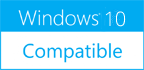PCBoost 4.3.18.2013
Please use one of the links below to download PCBoost
Antivirus Information
We did not scan PCBoost for viruses, adware, spyware or other type of malware. For your own protection it's recommended to have an updated antivirus installed on your computer when downloading and installing programs from Windows10Compatible. We strongly recommend you to use Antivirus and check PCBoost for viruses before you install.
Windows10Compatible lists downloads from various software publishers, so if you have a question regarding a particular software contact the publisher directly. The download links for PCBoost are provided to you by Windows10Compatible without any warranties, representations or gurantees of any kind, so download at your own risk.
Publisher Description
PCBoost allows you to run programs such as games, video production, photo editing software and any software that requires excessive processing power to run much faster than the software was originally designed for. With little to no effort you can instantly force programs and games to run faster on your computer without having to purchase new hardware. Most programs are designed to use a minimal amount of CPU (processor) power which often leads to the CPU being idle and not used to its fullest potential, with PCBoost your computer is able to take advantage of this by allocating more CPU power to the currently active application. PCBoost constantly monitors which application is running as the foreground and active program; it then tells the CPU to give this application priority over all other applications. This direct instruction to the CPU forces the application to get more attention and quickly finish any tasks that are required as soon as possible. If you switch to another program or game PCBoost instantly notices this change and instructs the CPU to set the old application to a normal priority and the newly active and foreground application to a higher priority. This approach allows the current and active program to always use the most CPU power as possible. PCBoost also takes advantage of multi-core processors found in most computers today. Generally the more CPU cores you have the faster your computer will operate, however most applications are not written to take advantage of multi-core processors. When a multi-core processor is detected PCBoost instantly instructs the foreground application to run on a CPU core that is being used the least. For instance if your computer has two CPU cores and core one is at 75% and core two is at 25%, then PCBoost will make sure the application will run on core two. This feature allows applications to always have the most processing power available and instantly makes your computer run faster.
RELATED PROGRAMS
Text Tweak
Time saving text and file manipulation software which can insert, delete, edit, extract and manipulate text data in almost any way you wish. Simply paste in your text or select your files and you can extract strings or characters, delete...
- Shareware
- 20 Jul 2015
- 854 KB
Boost
Boost helps you gain back control of your PC by improving performance and stability with one click. Boost maintains performance and stability by preventing unnecessary programs from consuming system resources and affecting critical programs. When you start to feel your...
- Freeware
- 20 Jul 2015
- 7.38 MB
Boost Machine
Whatever program you use for downloading your files this software will just make it better! Does a samurai ever come without his katana? Well, just the same does a genuine file sharer (or simply passionate downloader) come without a download...
- Freeware
- 20 Jul 2015
- 2.07 MB
Error Analyzer
'Error Analyzer' is a consolidated analysis tool for all errors that occur on your Windows PC. The interface is designed to be extremely intuitive and user friendly making it usable even for layman users. It works by going through all...
- Shareware
- 20 Jul 2015
- 790 KB
System Boost Elite
System Boost Elite is FREE registry cleaning software raising your computer up to its peak performance. With the daily use of your computer, its running speed will be dragged down by the accumulated invalid registry entries, registry errors, obsolete files....
- Freeware
- 20 Jul 2015
- 3.36 MB